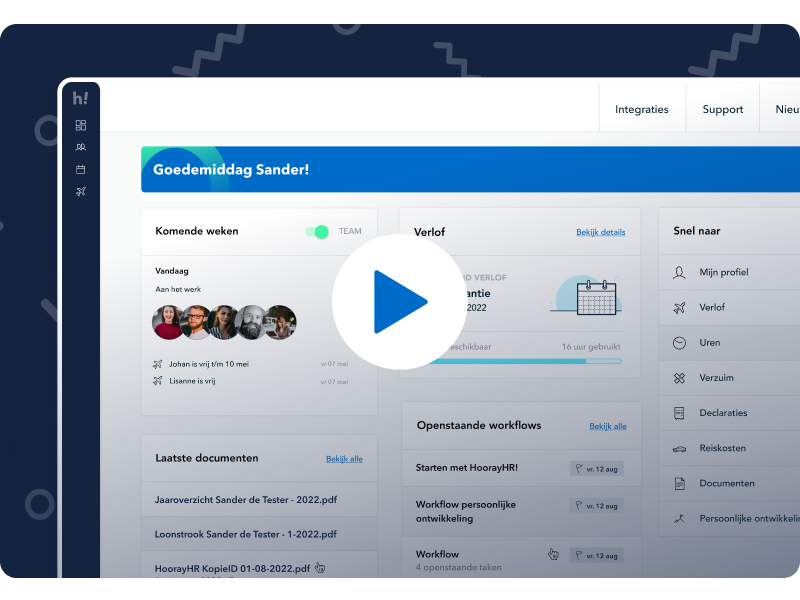Microsoft Authenticator
Secure your HoorayHR account with two-factor authentication
Protect Your HoorayHR Account with 2FA
Data security and privacy are of utmost importance for HoorayHR. That’s why HoorayHR offers the possibility to further secure your HoorayHR account with two-factor authentication (2FA).
This means that in addition to your password, you add an extra authentication step. Two-factor authentication combines something you know (your password) with something you have (an authentication device). This is usually your phone. Someone who gets hold of your password can only log in if they also get hold of your phone. By adding this extra step, you make your login much safer.
What is Microsoft Authenticator (2FA)?
Microsoft Authenticator is an authenticator from Microsoft. With it, you can activate two-factor authentication for many applications that support Microsoft Authenticator.
The benefits of using 2FA
Using 2FA on your HoorayHR account has many benefits; both for you and your colleagues. With the 2FA security, you ensure that an extra check is set up to gain access to the HoorayHR environment. This way, you prevent someone from accessing your data unintendedly!
Extra check when logging in to HoorayHR
Better security for your HoorayHR account
Available for iOS and Android
How does the integration between Microsoft Authenticator (2FA) and HoorayHR work?
At HoorayHR, we use the Microsoft Authenticator application for Android and iOS. To use this two-factor authentication, you first need to activate 2FA in your HoorayHR profile. Then we will help you link HoorayHR with the Microsoft Authenticator application. The knowledge article ‘How do I secure my account with 2FA?’ describes exactly how to activate 2FA.
After activation, your account is doubly secured; in addition to your password, the Microsoft Authenticator generates a specific code that can be used temporarily to log in.