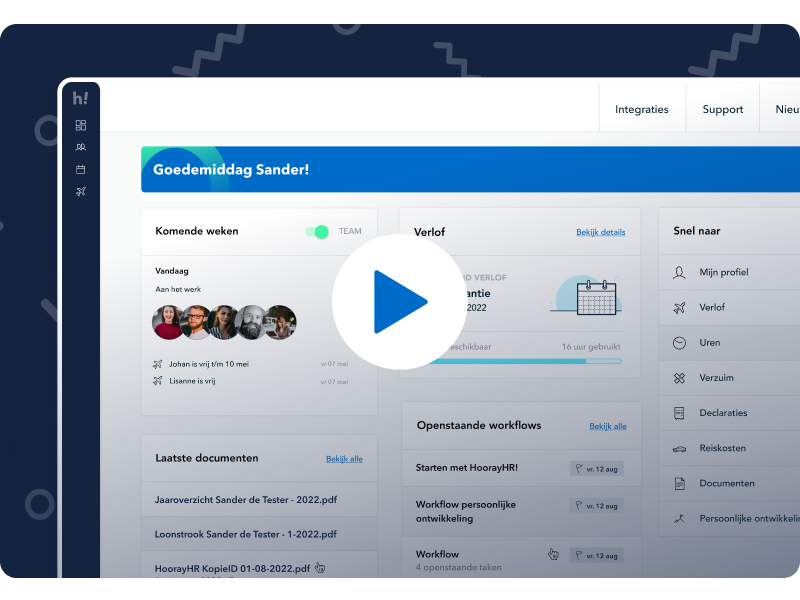Microsoft Outlook Calendar
Your HoorayHR data linked to the calendar in Microsoft Outlook!
Microsoft Outlook Calendar x HoorayHR
Sync HoorayHR with your Microsoft Calendar so you never miss an important moment from your team. All birthdays, vacations, and who’s available are visible in your own calendar.
What is Microsoft Outlook Calendar?
Microsoft Outlook Calendar is an online calendar service that allows you to manage your schedule, appointments, and meetings. It’s part of the Microsoft Office suite.
The benefits of HoorayHR x Microsoft Outlook Calendar integration
The integration between Microsoft Outlook Calendar and HoorayHR offers several benefits, allowing you to make even more efficient use of your online agenda. Various data is synchronised in real-time from HoorayHR to your calendar, so you always have an up-to-date agenda. HoorayHR synchronises the following data to your Microsoft calendar:
- Leave and holidays
- Availability: who is working?
- Birthdays
This way, you always know when a colleague has a birthday, is on vacation, or is sick when an absence notification is sent from HoorayHR to the calendar. Everything is always up-to-date in your agenda!
How does Microsoft Outlook Calendar x HoorayHR integration work?
Various data is synchronised in real-time from HoorayHR to your calendar, so you always have an up-to-date agenda. HoorayHR synchronises the following data to your iCal calendar:
Leave and holidays Availability: who is working? Birthdays
You can decide for yourself whether to enable synchronisation for the entire company or for one or more teams/departments. This way, you can customise the integration to your needs. Best of all? You can get it set up within 2 minutes.
Check out the article ‘Calendar integration with Microsoft 365’ to learn more about the integration.
More information
Would you like to activate the integration with iCal? The HoorayHR Help Center provides all the information you need to activate the integartion. If you still have questions, our support team is available every weekday to answer all your questions!