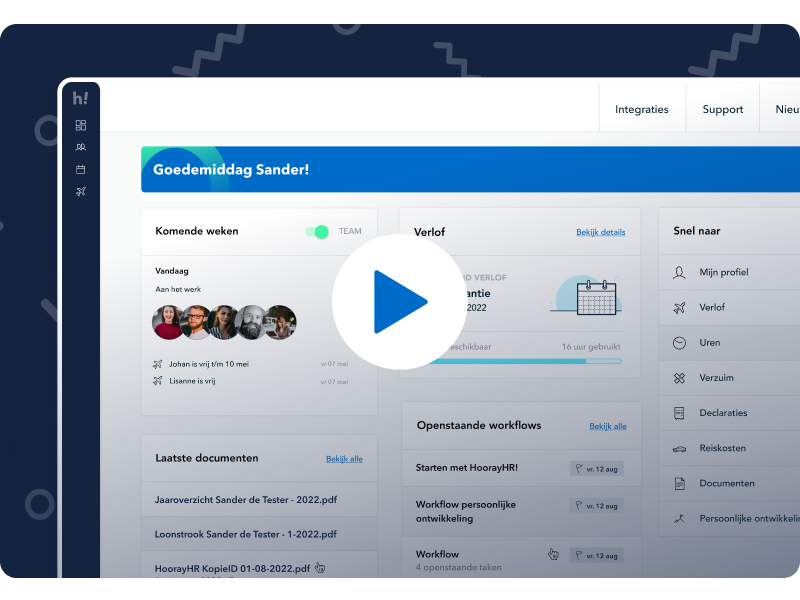New: assign administrator rights for specific features
HoorayHR has launched something new this week. You can now assign administrator rights for specific features to standard employees or team leaders. This means there is now better support for office managers, planners, or financial staff! We’re excited to tell you how it works.
The roles explained
Within HoorayHR, we have three different levels of user rights:
- Standard users have limited rights for themselves only.
- Team leaders have extensive rights for their team members only. These rights are somewhat limited; for example, they can only add and review items such as leave requests but cannot delete them. Also, they do not have default access to contracts, employment terms, and documents, although you can set this up in the company settings.
- Administrators have full rights for all employees. They have control over integrations, company settings, colleagues, and all items such as leave requests, expenses, and labels.
New: Administrator rights for employees
From now on, it is possible to assign administrator rights to standard users or team leaders within specific features. This means you can give a colleague administrator rights within, for example, the company assets feature, without this colleague having administrator rights in other features. Super useful for, for example:
- Office managers with administrator rights only within company assets.
- Planners with administrator rights within leave, time, and sick leave.
- Financial staff with administrator rights within expenses and/or travel expenses.
This also works for team leaders, they then have the set team leader rights but can additionally receive administrator rights within selected features.
The supported features currently are company assets, leave, hours, absence, expenses, and travel expenses. You set the rights per colleague via their Profile → Settings.
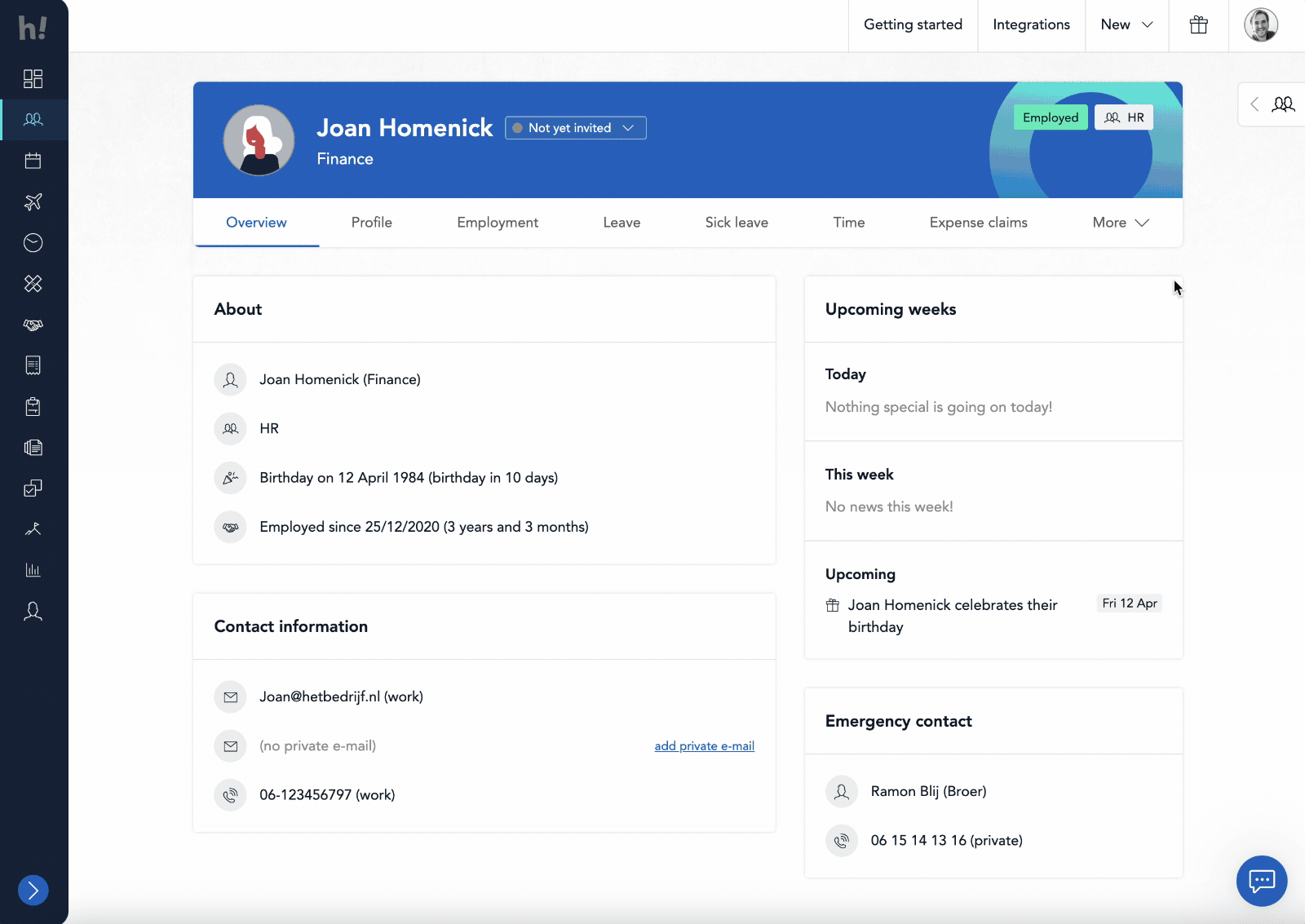
Overview of administrator rights
To get an overview of who has administrator rights to certain features, the colleague overview has been expanded. Here you can see at a glance which colleagues have administrator rights. Filtering is also possible, to see even more easily a list of colleagues with, for example, administrator rights to the company assets feature.
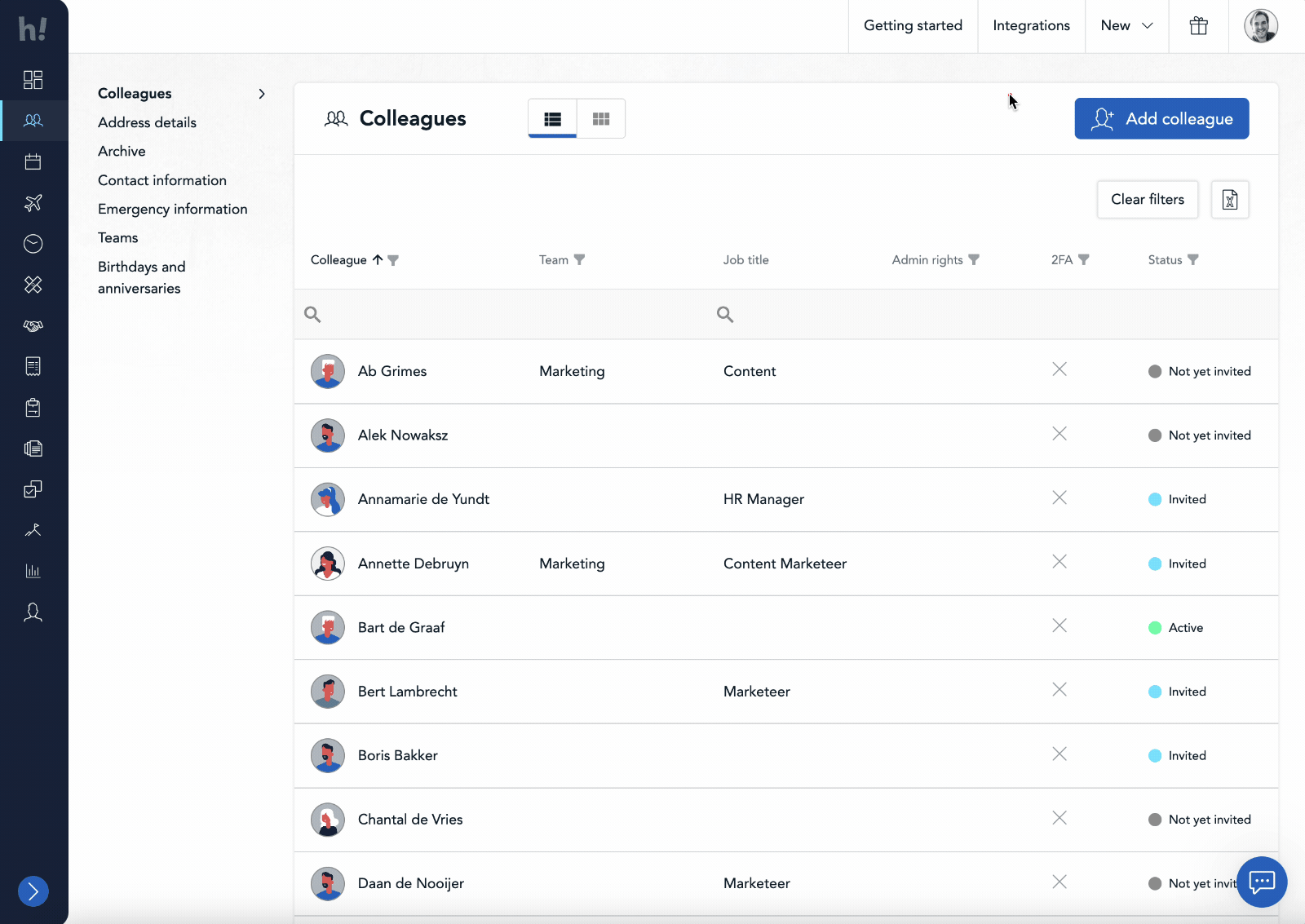
We are incredibly happy that this much-requested expansion is now available to all our customers! Do you have feedback or questions regarding this update? Feel free to let us know!