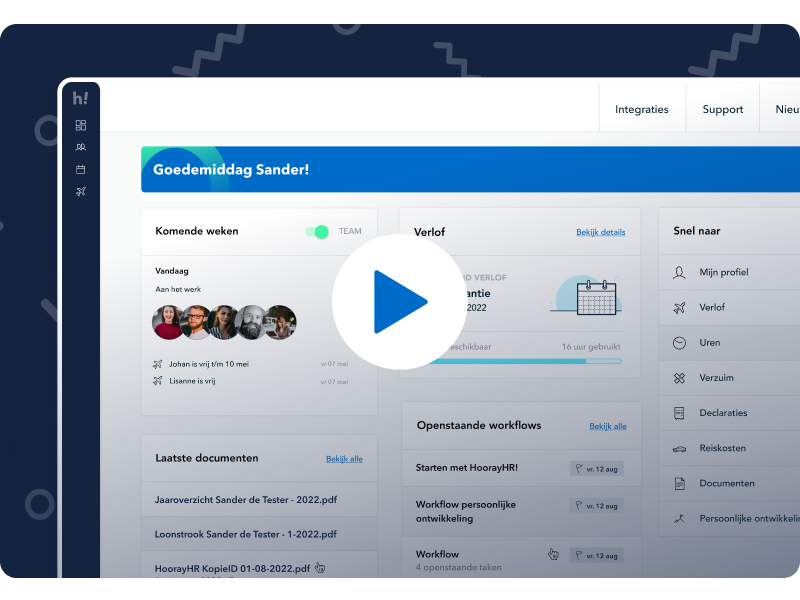A fully fledged digital personnel file: more capabilities with extra fields!
Sometimes you want to save more data into a personnel file than the standard HoorayHR fields permit. We already offered the ‘extra fields’ feature, however, we’ve significantly improved it. We’ll explain how you can get the best use out of it now.
Managing extra fields
When you navigate to an employee’s profile, there will be an overview of all the extra fields at the bottom of the page. Here you can manage the extra fields on a company level. You can create sections and set the order of the fields yourself. Different types of fields are supported: texts, numbers, dates, multiple choice. You can do anything!
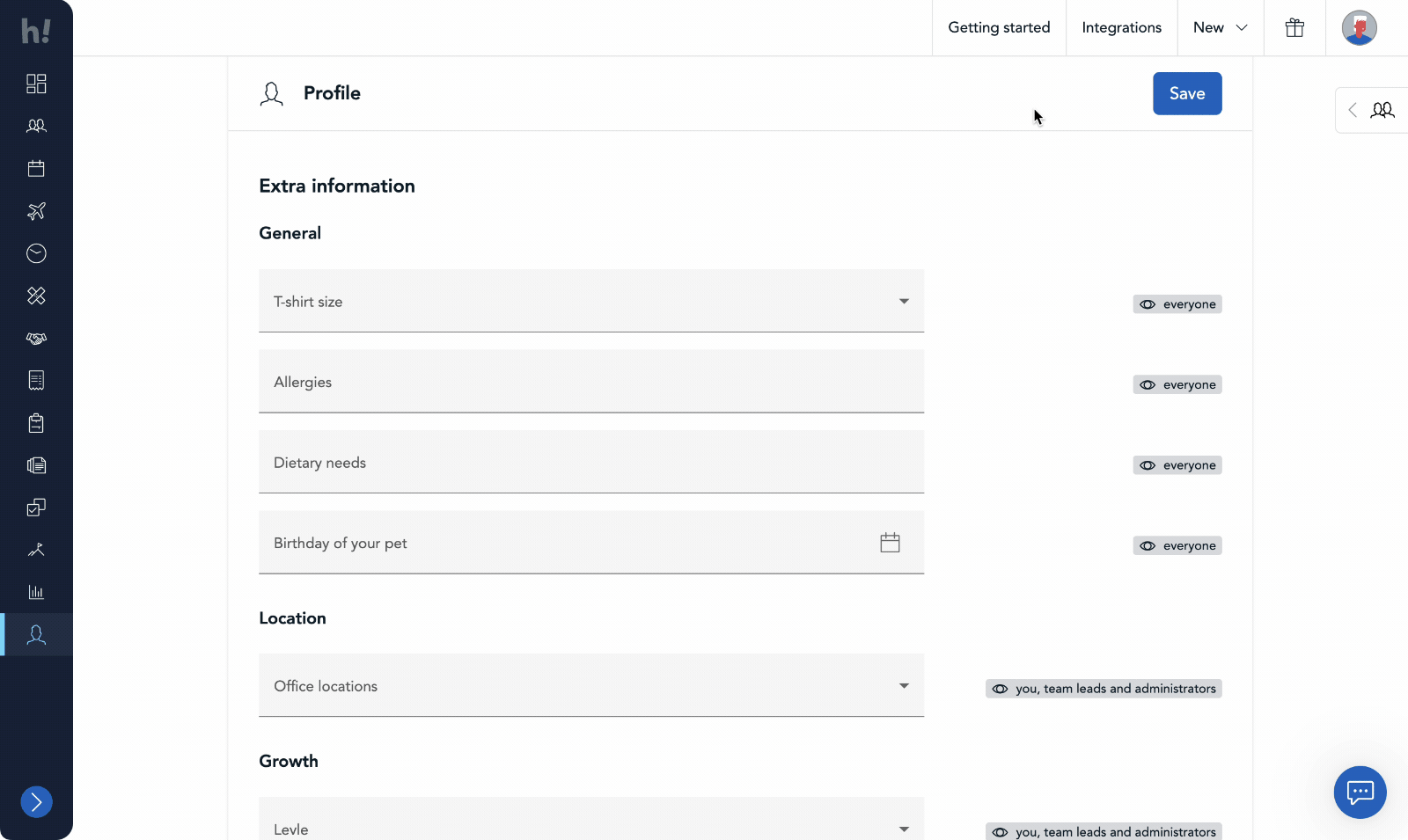
Managing access
For each field, you can now easily set which user types are allowed to see and edit the field. For example, you can choose to make a field visible to the employee, but only give the administrator (or team leader) access to edit. Or alternatively, add a public field that employees can fill in themselves.
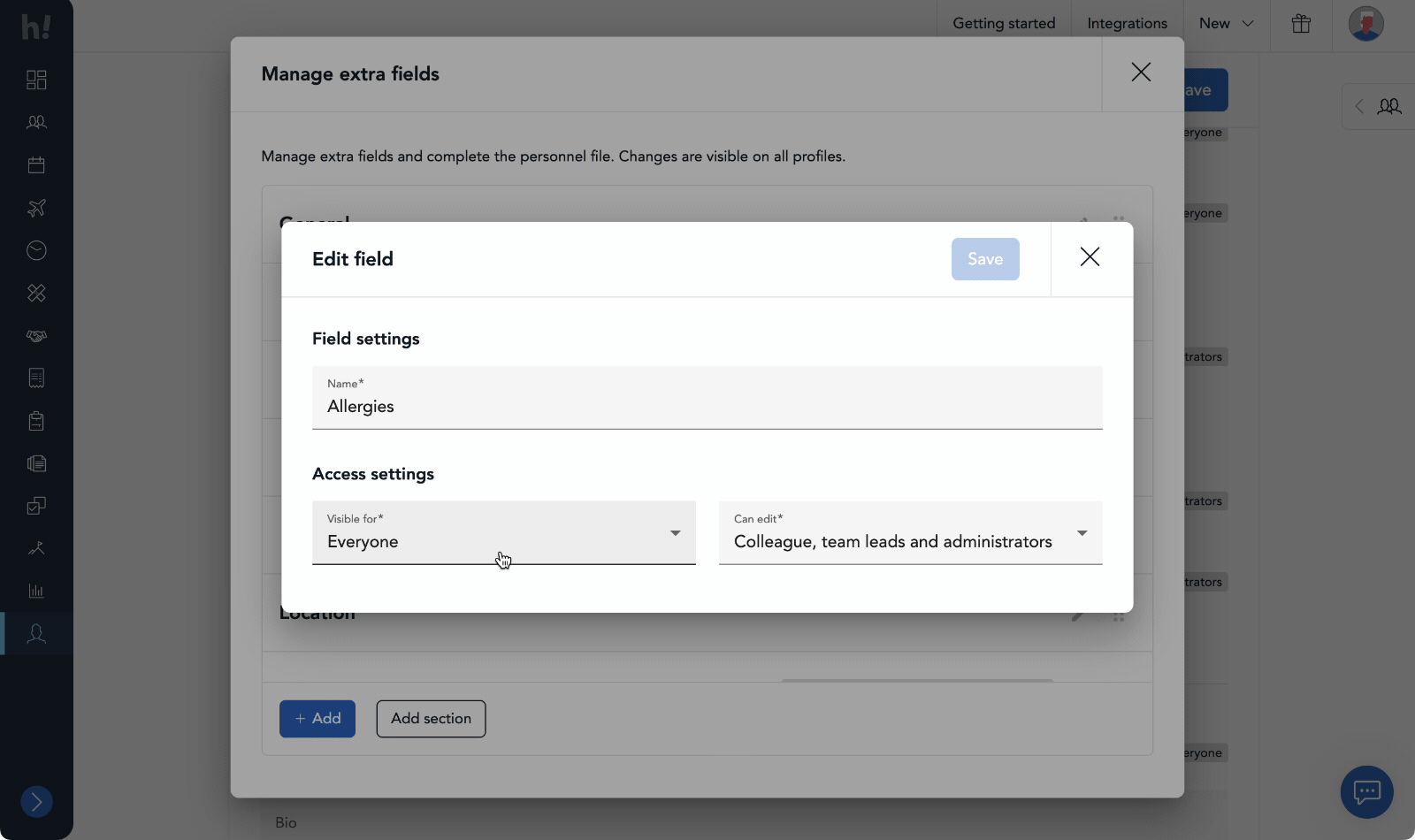
Viewing and exporting extra fields
The fields can be found at a glance on the overview page of a profile. You can also export to all the additional fields for all your colleagues at once. To do this, go to the colleague overview and click the export button. A column will be added to the sheet for each extra field. Finally, mutations for additional fields are now also tracked and can be found in the mutations report. Isn’t that nice?
Want to implement extra fields right away? You can manage these via your employees’ profiles.