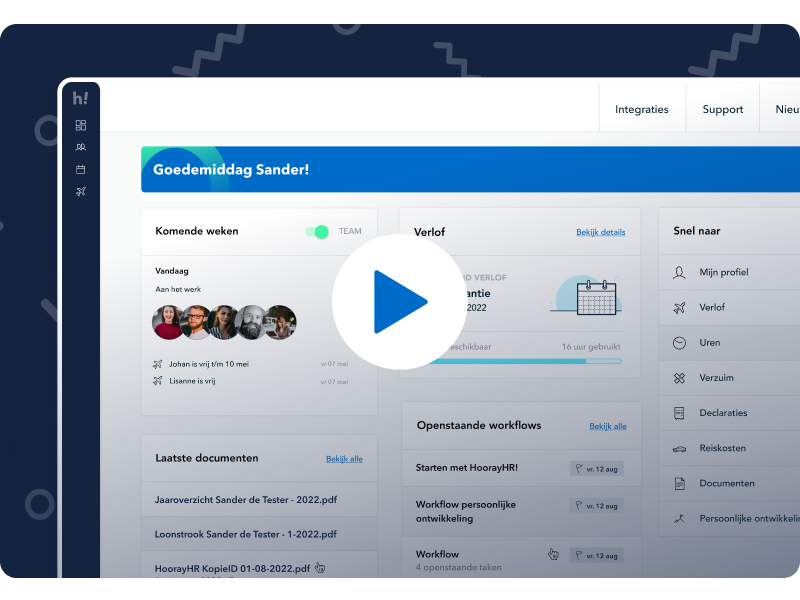5 reasons it’s time to stop using Excel for managing your workforce
Research has shown that HR professionals in Europe spend an average of 23% of their time keeping staff records. As an entrepreneur or HR manager, you are responsible for personnel files, annual leave allowances and absenteeism. You want to spend as little time as possible doing what makes you happy! Yet many companies still do their HR administration in Excel. Of course, Excel is a very handy tool for storing and editing data, but not for HR administration. We’ve outlined the 5 biggest reasons why you shouldn’t use Excel for your personnel administration.
1. Calculations aren’t automated
If you want to keep track of all your employees’ annual leave allowances in Excel, you will first have to enter the calculations yourself. Do the math to find out how to calculate statutory and non-statutory leave. How do you put that in Excel? Besides spending a lot of time figuring out the calculations and entering them in Excel, it is easy to make a mistake. Suppose, for example, that you click on the wrong column, all your calculations can go wrong, without you even realising it. The larger your team becomes, the more data you manage and the greater the chance of making a mistake.
2. Excel doesn’t send notifications
It is important to react in time to an expiring contract. As an employer, forgetting to extend a contract can lead to many problems and costs. In the Netherlands, a temporary contract is automatically extended when you forget to terminate it. The employee must be informed one month before the expiration of their contract, otherwise this can even result in a hefty fine. This is where spreadsheets fail: they don’t send you notifications. This doesn’t only involve contract renewals, but also the annual leave allowance of your employees. If, as an employer, you are not aware of this, it could be that everyone suddenly wants to take their holiday at the same time.
3. Employees don’t work with Excel
How much time do you spend reading, processing and replying to leave requests? Often employers forget to process the requests in their spreadsheet, resulting in a colleague suddenly being off work unexpectedly. It is also much easier for employees to plan their days off if they know when their colleagues will or will not be there. As they do not work with your Excel sheet, they have no overview of this.
Personal information can also change. Suppose a colleague moves, then you just want that colleague to change his address. That saves you valuable time as an entrepreneur!
PS. Hooray even has an app. It allows you to process leave requests from the comfort of your chair!
4. Not everything is stored in the same place
As an entrepreneur, you have to keep all personnel documents of your employees. Of course, you want to have insight into everyone’s personal information, accumulated leave and sick leave. But contracts and monthly payslips should also be saved. It’s simply not possible to store all this information on every colleague in one Excel document. In the end, all HR data is spread across your computer anyway. And how do you ensure that each file is linked to the relevant employee? Not only for yourself, but you also want your staff to have insight into this. If your employees want to see their payslips or contracts, you will always have to e-mail these documents separately to everyone personally.
5. You’ll lose your overview quickly
As I mentioned above, when using Excel, your HR records are in many different places. If you want to get a quick overview of the leave or absence of your employees, you first have to do a calculation. If you want to view the terms of employment, you first have to find the right document. And what if a disagreement arises over a leave request? You can imagine that it will take a lot of time and effort to retrieve these data.
Moreover, Excel does not notice what day it is, so it does not provide an overview of the events of the week. HR tools often have a handy dashboard, in which you can immediately see upcoming holidays, birthdays or days off of colleagues. You can also see immediately who is or is not at work. An overview in the blink of an eye.
Out with Excel
It is quite clear. Excel for HR administration is far from practical. Fortunately, there are many cheap alternatives on the market nowadays, which are specially designed to streamline your HR administration. No difficult calculations that may contain errors and documents that are scattered everywhere, just one system for your entire personnel administration. Does this sound interesting for your organisation? HoorayHR offers you a free 14-day trial, without obligations. This leaves you with time for the fun stuff!