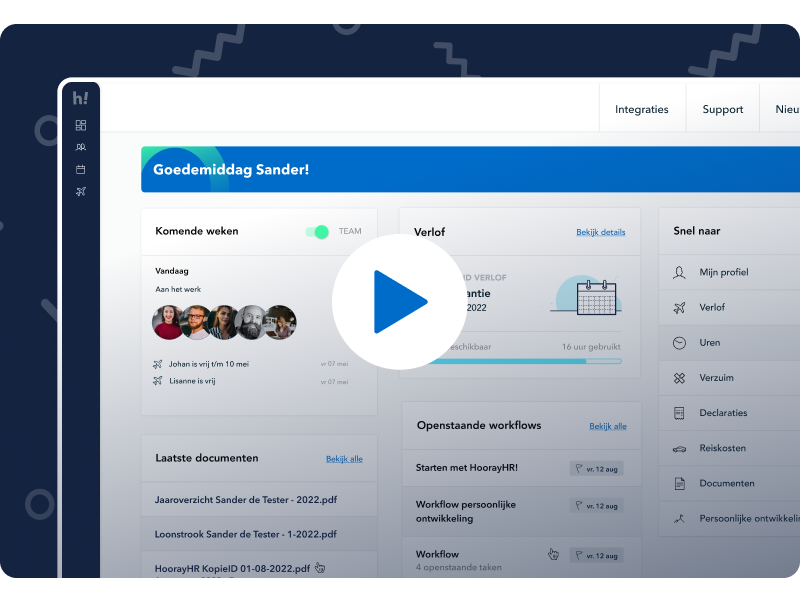It’s time again for our latest Product Wrap-up! In this edition, we would like to tell you more about the past product updates and improvements made to HoorayHR. This way, we will provide you with the right insights straight away, let you get started with the latest updates yourself and ensure that you can get the most out of HoorayHR.
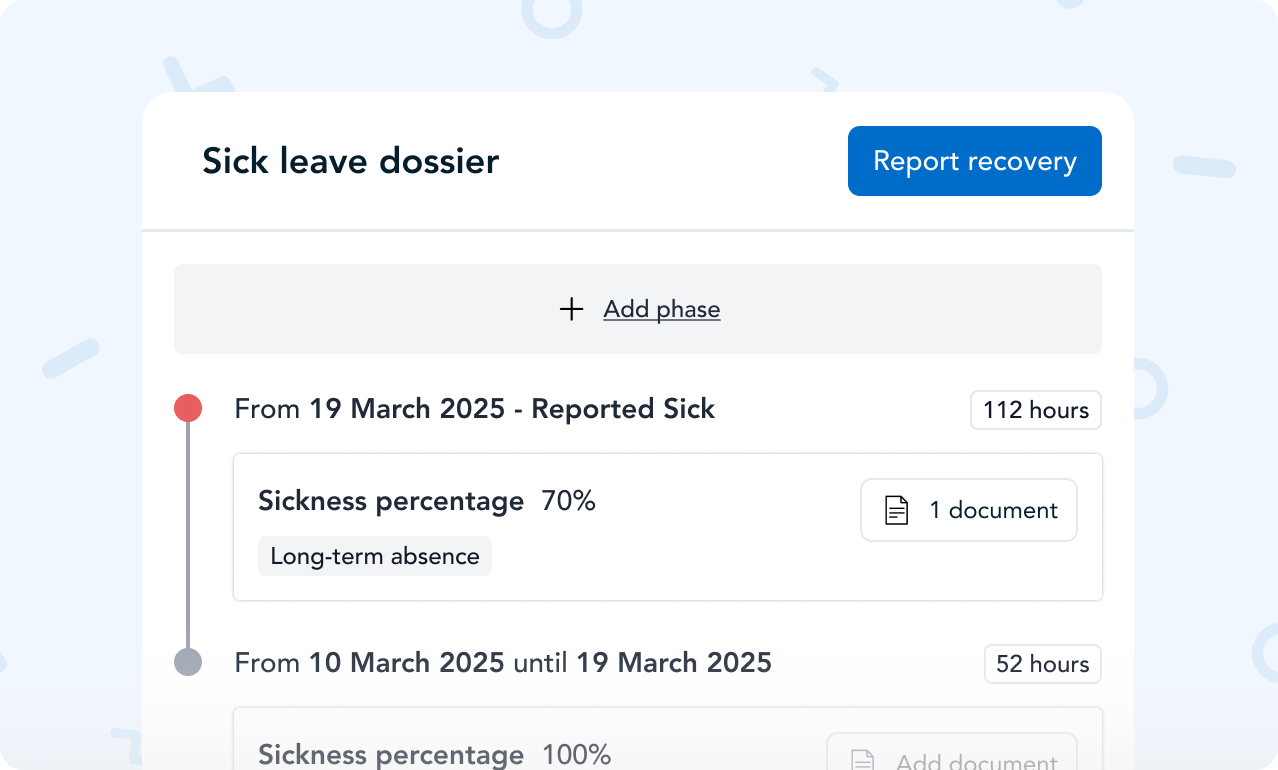
Register absence more efficiently and clearly
The latest improvements in our Absenteeism feature make registering absenteeism even easier and clearer. For instance, it is possible to manage multiple phases within one file, add labels and documents and it is possible to set whether employees are allowed to report sickness in HoorayHR. Everything is aimed at making your absence process smarter and more efficient. Want to know more about Verzuim 2.0? In the Helpcenter article ‘Sick leave – improvements explained‘ we would like to tell you more.
Safer login with passkeys
Passkeys make it even easier and faster to log in to HoorayHR. Passkeys are a modern way of authentication that replaces passwords. Last time you tried to log in, you were immediately presented with an option to set a passkey. Still want to set a passkey and need help with this? Check out the help centre article ‘Log in faster and more securely with passkeys’!
Optimize business processes with Workflows
Easily manage your business processes with Workflows in HoorayHR. Workflows are smart task lists that help your organisation manage HR processes in a clear and streamlined way. Think about processes regarding onboarding, offboarding, performance cycle, contract extensions, long-term absence and more!
Easily divide your workflows into categories, so you can easily view the workflows for each business process. Create your own templates and define actions for different roles that affect the process. You can read and see more of the latest improvements in the Workflows 2.0 blog article.
Coming soon: Templates in HoorayHR
We will soon be launching templates! In one overview, you will find all kinds of valuable templates that will help you streamline business processes. With templates in HoorayHR, you can easily grab an example from our range of templates, which you can then apply to your organisation. Think workflow templates for onboarding, employee development and more. We’d love to keep you updated!
Change distance in travel expense claims
In HoorayHR, it is possible to easily record travel expenses. You simply enter a departure point and a destination, and HoorayHR automatically calculates the number of kilometres. In recent months, we received feedback to adjust this kilometre count, for example due to a traffic jam, different route or because kilometres fluctuated. HoorayHR always chooses the fastest route at the time of submission. From now on, it is also possible to change the distance within a travel expense claim. This way, you can avoid confusion and easily submit the correct number of kilometres. Team leaders and administrators can see that the number of kilometres has been adjusted, after which travel expense claims can be approved in the usual way.
In our Helpcenter article ‘Manually adjusting the distance of a trip‘, we will be happy to tell you more.
Deleting personnel files
Has an employee left service and retention periods have expired? It is possible to delete a colleague’s personnel file. All data of this person is immediately removed from your HoorayHR environment and there is no more access to the documentation. Is the employee out of service but you still want to keep data according to the legal retention periods? Then choose to archive the employee only. You can read more about this in the article ‘Archiving departed colleagues‘.
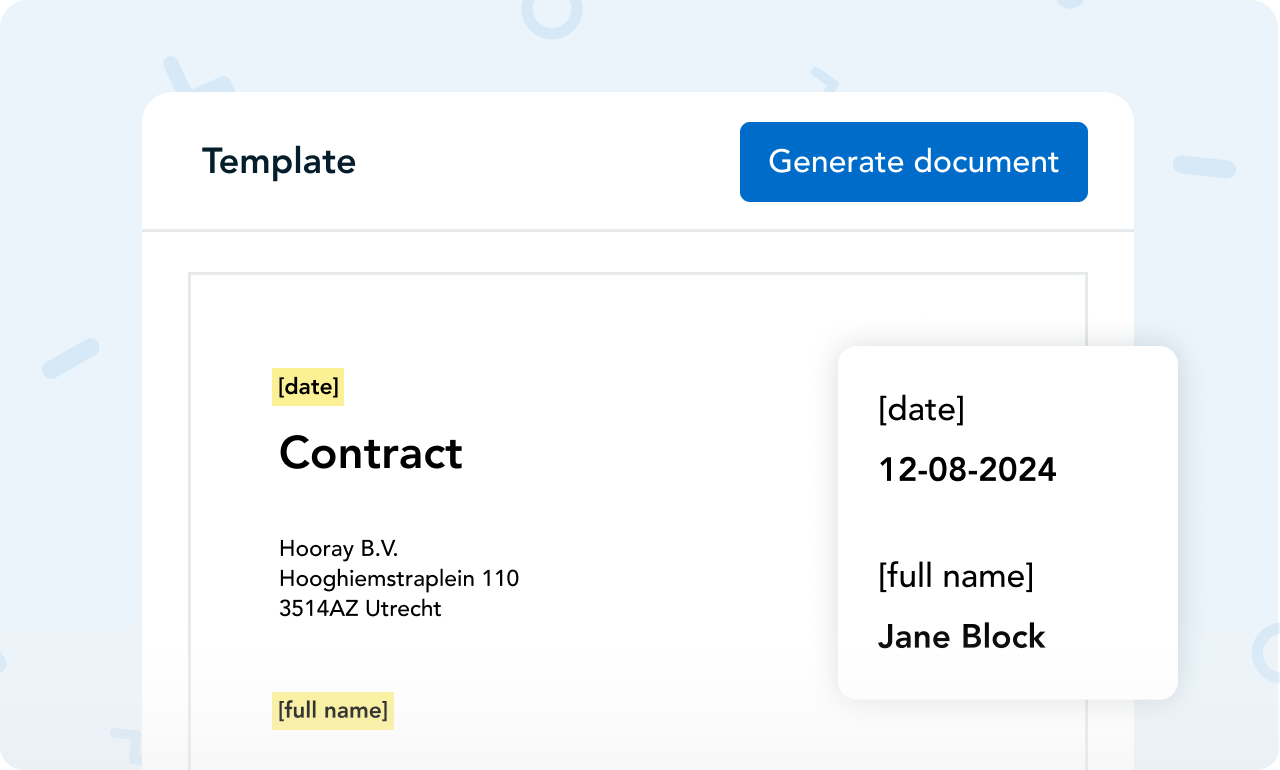
Generating documents based on templates
In HoorayHR, it is possible to generate documents based on templates. Think of generating employment contracts, loan agreements and more. Easily create a template, which you can then apply when generating a document. In the article ‘Get started with generation documents‘ we help you get started generating documents right away.
Did you know.
It is also possible to sign a document directly for free in HoorayHR. So you can easily have a document generated, signed and saved directly to the personnel file within minutes!
Delete employee as signatory
In HoorayHR, it is possible to have a document signed directly. You now have option to remove the employee as a signatory. Useful for documents that do not require the employee’s signature. The document is visible to the employee only when everyone has signed.
Need help using it?
This was the Product Wrap-up already! We’d like to keep you updated on the latest developments in our roadmap. Here you will find upcoming product updates, features and new integrations we are working on to constantly improve HoorayHR.
Do you have questions in between or are you not quite sure about something? Feel free to contact us via our support.